










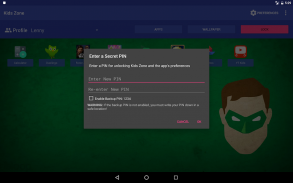
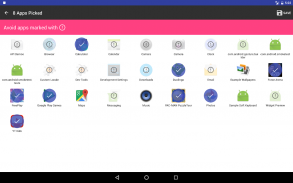

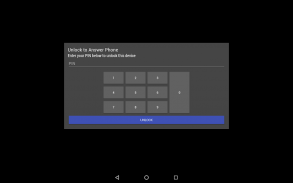
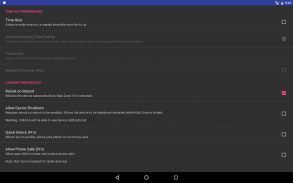
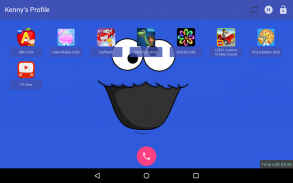


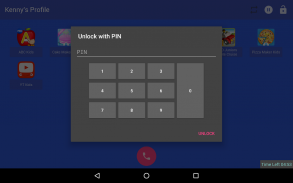
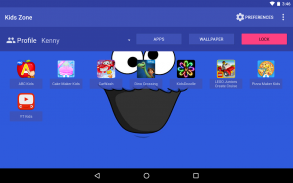
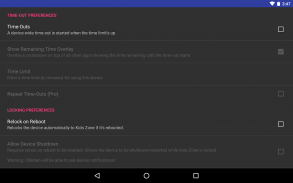

Kids Zone - Parental Controls & Child Lock

Descriere Kids Zone - Parental Controls & Child Lock
Strong Android Parental Control in 4 Easy Steps:
1. Hit the 'Install' button above to install Kids Zone now.
2. Create a child's profile and add child-safe apps to it.
3. Pick your child's favorite wallpaper (optional).
4. Set a secret PIN and lock the device.
That's it! All device functions and apps will be locked except for those you chose above in step 1!
How the Child Lock Works
Once you lock Kids Zone our unique Kid Safe Scanning technology monitors your device 8 times a second blocking any apps from loading that aren't included in your child's profile. If an allowed app attempts to load another unapproved app, Kids Zone will block the unapproved app from opening. If your child attempts to make a purchase, Kids Zone will block the purchase. Moreover, if your child clicks an app's ads Kids Zone will also block the ad from opening!
Our solution to Google Android parental control is the best because it is the most secure while also being the easiest to configure!
Limit Kid’s Screen Time with Time-Outs
When time-outs are enabled parents can set a device screen time limit. When the time limit is up, parent's must re-enable use of the device before kids can play again.
Other Google Android Parental Control Features
Besides restricting access to only parent approved apps and limiting kid's screen time, Kids Zone’s app lock will also:
• Prevent access to the Internet and block ad clicks
• Block in-app purchases or app installs from the Google Play store
• Re-lock the device automatically if it's rebooted
• Block children from making phone calls or texts unless allowed to do such
• Automatically reload apps for small children (Pro Version)
• Block access to Home, notifications, system menus, all device settings and personal data
Unique Features of Kids Zone Parental Controls
• Create unlimited profiles of children's apps for each child or for each type of app (Pro Version)
• Countdown shows kids how much screen-time they have left until the device locks
• Customize each profile with your child's favorite HD wallpaper
• Kids Zone analyzes apps on your device to recommend child proof apps
• Quick Unlock allows parents to quickly take incoming calls while locked (Pro Version)
Permissions – Needed to Keep Your Child Safe
Internet connection - Internet is necessary for Google Play licensing requests. Internet will not be available to your child unless you add a web browser or other Internet app!
Phone Calls – This permission allows the app to monitor incoming phone calls to ensure the Quick Unlock screen is shown if an incoming phone call is detected.
System Tools – These tools are used to monitor your device for running apps and ensures that only parent approved children’s apps are loaded. Kids Zone draws over locked apps to prevent them from being accessed, and finally, the device is kept awake so that you and your child aren't bothered by lock screens.

























